Здравейте, уважаеми потребители! 
На сайта на Adobe е написано следното:
Тук можете да направите справка каква версия на Adobe Flash Player е инсталирана на вашия компютър.
За съжаление от 12 януари 2021 г. всички флаш-игри не могат да се играят онлайн през нито един браузър.

На сайта на Adobe е написано следното:
Тъй като Adobe вече не поддържа Adobe Flash Player след 31 декември 2020 г. и повечето браузъри блокират изпълнението на флаш съдържание от 12 януари 2021 г., Adobe настоятелно препоръчва на всички потребители незабавно да деинсталират Adobe Flash Player, за да защитят своите системи.
Тук можете да направите справка каква версия на Adobe Flash Player е инсталирана на вашия компютър.
За съжаление от 12 януари 2021 г. всички флаш-игри не могат да се играят онлайн през нито един браузър.
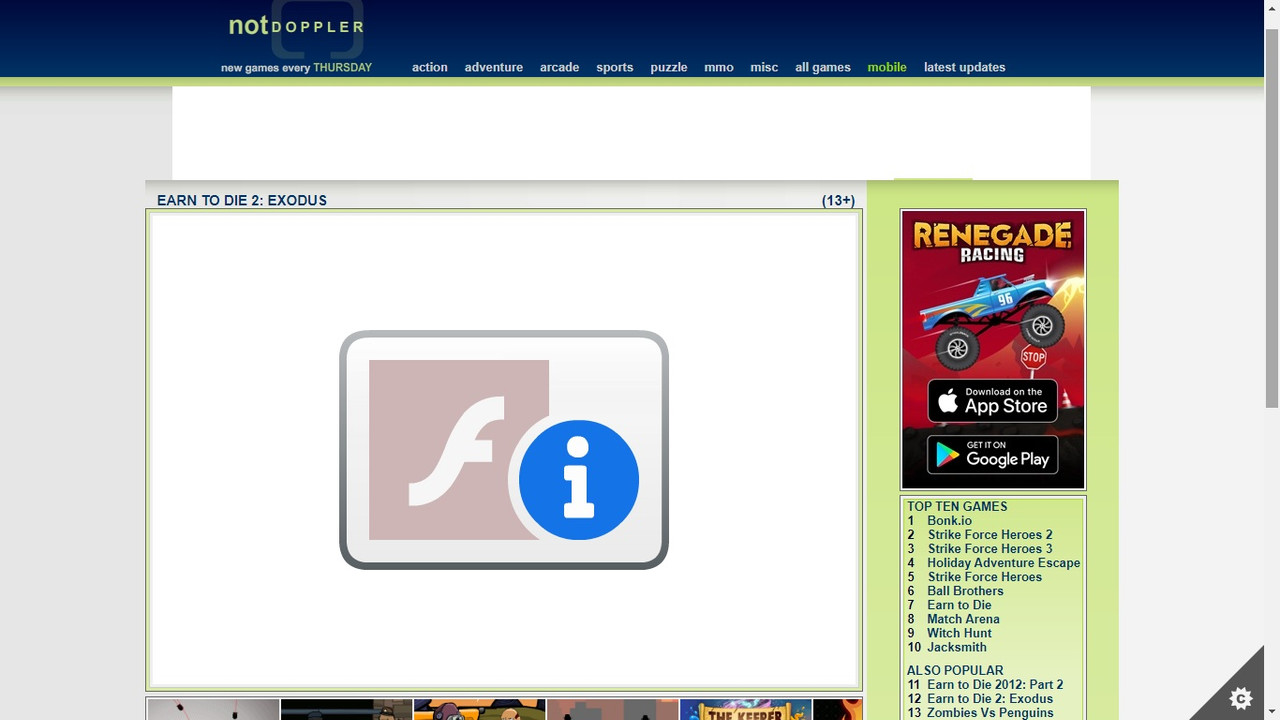 |
| Блокиране на Adobe Flash Player 32 в Google Chrome |
Търсих решение на този проблем и благодарение на програмистите на Vgames.bg успях да намеря.
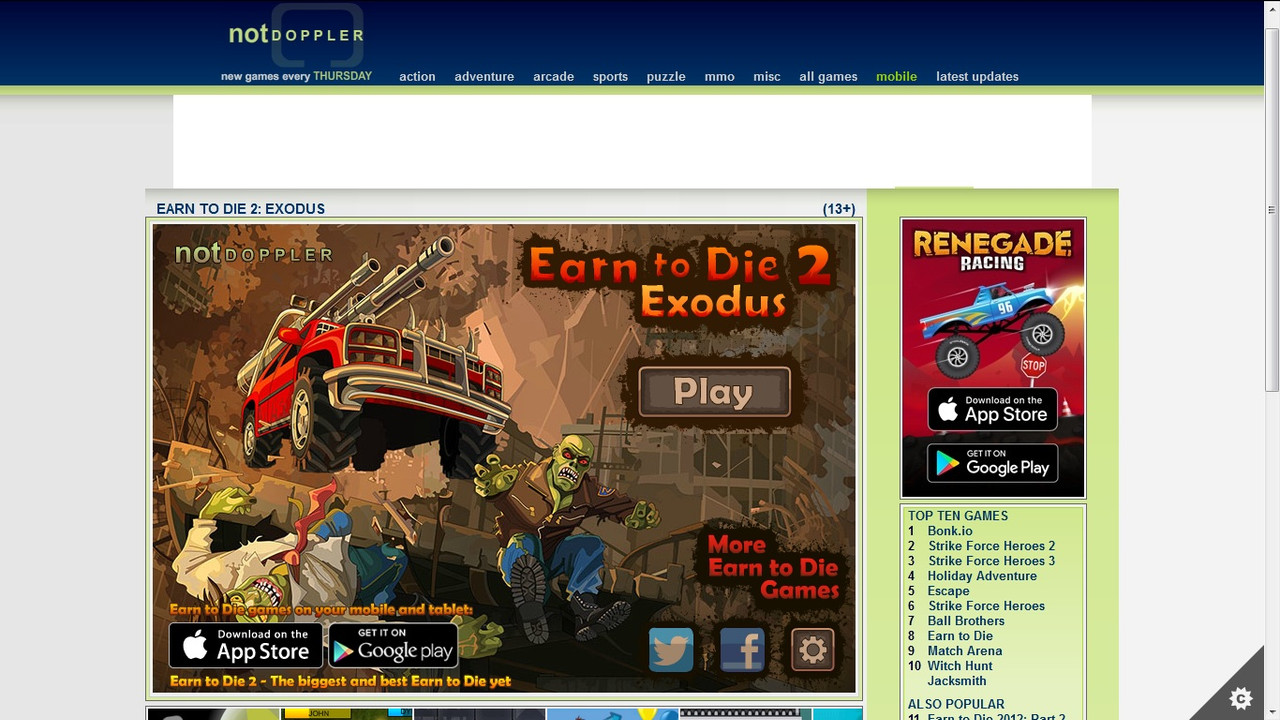 |
| Стартиране на Adobe Flash Player 17 в Mozilla Firefox |
В своя публикация във Фейсбук, администраторите на Vgames.bg препоръчват следното на своите потребители:
Здравейте
За да играете на нашия сайт трябва да си инсталирате стара версия на флаш плейър.
Подробни инструкции, как да направите това може да намерите тук
https://www.youtube.com/watch?v=wNL4fR02qrg
https://dox.abv.bg/download?id=b55c37245c
Поздрави
Клипът в YouTube показва как се инсталира старата версия на Adobe Flash Player 17.0.0.134.
Линкът в DOX.bg води до ZIP файл с име instalirane_na_flash_stara_versia_17.0.0.
Този ZIP файл съдържа инсталатори на Adobe Flash Player 17.0.0.134 за Firefox, Safari, Opera и за Internet Explorer.
Препоръчвам ви да инсталирате и двете програми.
В ZIP файла има и програма за деинсталиране на настоящата версия на Adobe Flash Player, която е инсталирана на вашия компютър.
Има и три скрийншота - два от тях са за това как да си изтриете историята в Mozilla Firefox и един показва как да разрешите Adobe Flash Player да работи на страницата на Vgames.bg.
ZIP файлът съдържа и текстови файл с указания какво да направите, за да инсталирате старата версия на Adobe Flash Player и как да играете флаш-игри в Mozilla Firefox.
Ето текста:
В ZIP файла има и програма за деинсталиране на настоящата версия на Adobe Flash Player, която е инсталирана на вашия компютър.
Има и три скрийншота - два от тях са за това как да си изтриете историята в Mozilla Firefox и един показва как да разрешите Adobe Flash Player да работи на страницата на Vgames.bg.
ZIP файлът съдържа и текстови файл с указания какво да направите, за да инсталирате старата версия на Adobe Flash Player и как да играете флаш-игри в Mozilla Firefox.
Ето текста:
Инструкции за инсталиране на стара версия на Adobe Flash Player 17.0.0.134.
1. Премахване на настоящата версия на Adobe Flash Player, която е инсталирана на вашия компютър.
Подробни инструкции може да се намерят тук (Uninstall Flash Player | Windows), на английски.
За целта се ползва деинсталираща програма, която може да намерите, както в този ZIP файл, така и на сайта на Adobe.
2. Най-добре за игра в сайта ползвайте програмата за достъп до Интернет Mozilla Firefox.
Може да я изтеглите и инсталирате от тук https://www.mozilla.org/bg/
3. В ZIP файла ще намерите две папки с инсталационни програми за Adobe Flash Player 17.0.0.134 - версия от 2015 г.
Инсталирате програмата, но когато инсталатора ви попита дали искате програмата автоматично да се актуализира, натискате третата опция "Never check for updates".
4. Стартирате програмата за достъп до Интернет (браузър) Mozilla Firefox.
4.1. Изтривате цялата стара история на браузъра, ако сте го ползвали преди.
За целта вижте картинки iztrivane-na-istoriata.png и iztrivane-na-istoriata2.png в ZIP файла.
На друг сайт - Forte.games, в секция "Новини" от 12 януари 2021 г. е публикувано следното:
За да можете да играете игрите изискващи флаш е необходимо да имате браузър, който поддържа флаш. Последните версии на браузърите не поддържат флаш. Ние препоръчваме да използвате по-стара версия на браузър или ако нямате да изтеглите Mozilla Firefox 56 от линка тук
Възможно е последната версия на браузъра Mozilla Firefox, която имате инсталирана на вашия компютър да не иска да работи със старата версия на Adobe Flash Player 17.0.0.134.
Тогава можете да си инсталирате старата Portable версия на Mozilla Firefox от линка по-горе.
Надявам се, че тази статия ще ви помогне да продължите да играете флаш-игри и през 2021 г.
Успех!

======================================================
How to play flash games after January 12, 2021? Workable solution!
Hello, dear users!
The following is written on the Adobe website:
Here you can find out what version of Adobe Flash Player is installed on your computer.
Unfortunately, since January 12, 2021, all flash games can not be played online through any browser.
I was looking for a solution to this problem and thanks to the programmers of Vgames.bg I was able to find it.
In their post on Facebook, the administrators of Vgames.bg recommend the following to their users:
The YouTube video shows how to install the old version of Adobe Flash Player 17.0.0.134.
The link in DOX.bg leads to a ZIP file named instalirane_na_flash_stara_versia_17.0.0.
This ZIP file contains Adobe Flash Player 17.0.0.134 installers for Firefox, Safari, Opera, and for Internet Explorer.
Hello, dear users!

The following is written on the Adobe website:
Since Adobe no longer supports Flash Player after December 31, 2020 and blocked Flash content from running in Flash Player beginning January 12, 2021, Adobe strongly recommends all users immediately uninstall Flash Player to help protect their systems.
Here you can find out what version of Adobe Flash Player is installed on your computer.
Unfortunately, since January 12, 2021, all flash games can not be played online through any browser.
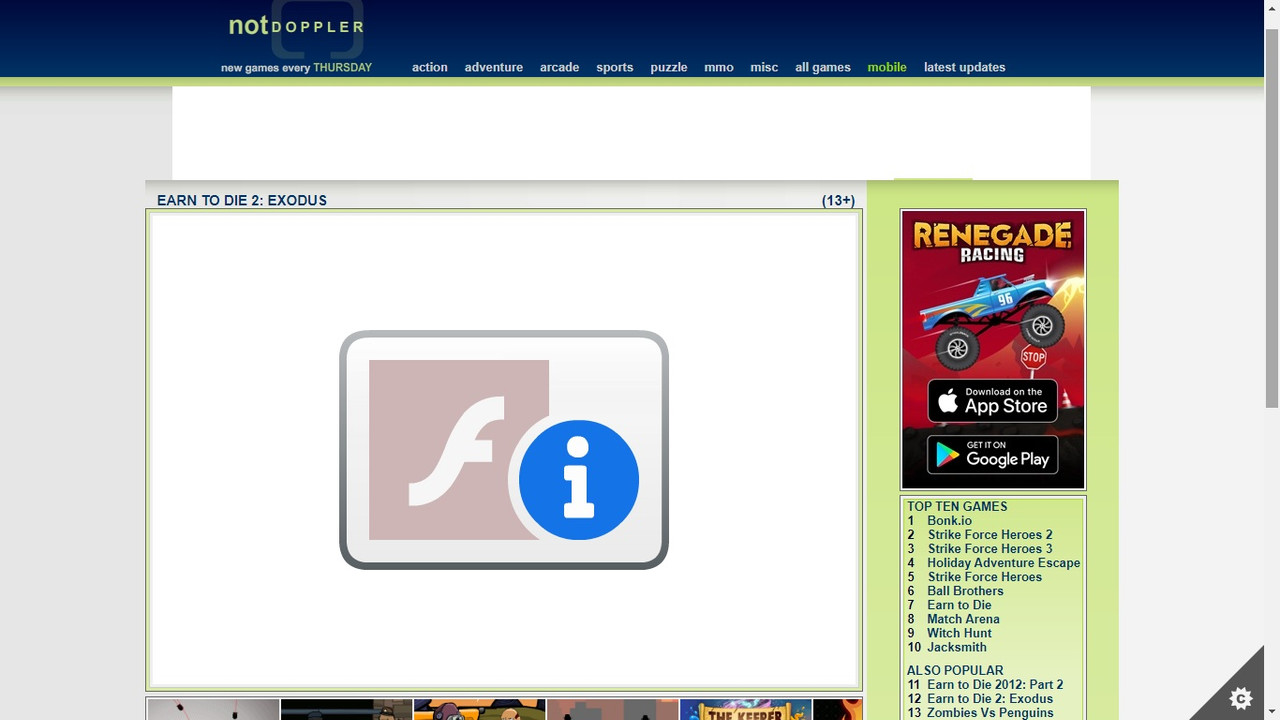 |
| Blocking of Adobe Flash Player 32 in Google Chrome |
I was looking for a solution to this problem and thanks to the programmers of Vgames.bg I was able to find it.
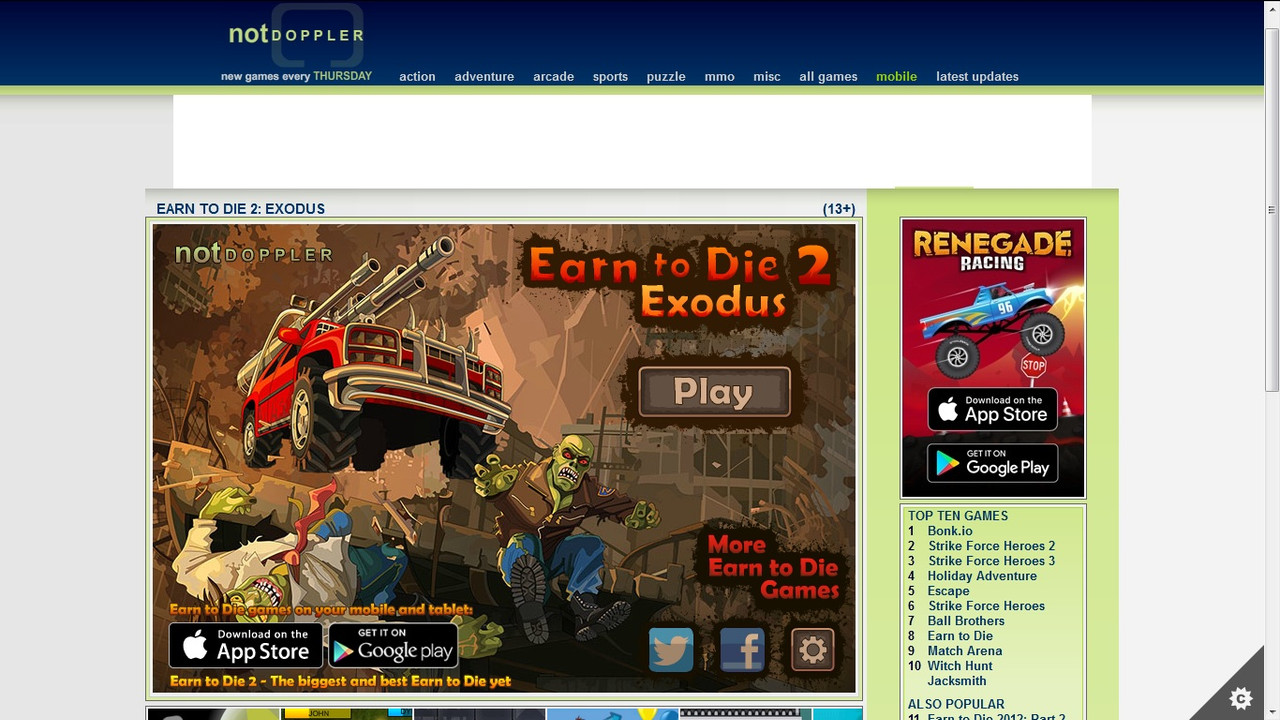 |
| Launch of Adobe Flash Player 17 in Mozilla Firefox |
In their post on Facebook, the administrators of Vgames.bg recommend the following to their users:
Hello
To play on our site you need to install an old version of a flash player.
Detailed instructions on how to do this can be found here
https://www.youtube.com/watch?v=wNL4fR02qrg
https://dox.abv.bg/download?id=b55c37245c
Greetings
The YouTube video shows how to install the old version of Adobe Flash Player 17.0.0.134.
The link in DOX.bg leads to a ZIP file named instalirane_na_flash_stara_versia_17.0.0.
This ZIP file contains Adobe Flash Player 17.0.0.134 installers for Firefox, Safari, Opera, and for Internet Explorer.
I recommend you to install both programs.
The ZIP file also includes a program to uninstall the current version of Adobe Flash Player that is installed on your computer.
There are also three screenshots - two of them are about how to delete your history in Mozilla Firefox and one shows how to allow Adobe Flash Player to work on the page of Vgames.bg.
The ZIP file also contains a text file with instructions, written in Bulgarian language, on what to do to install the old version of Adobe Flash Player and how to play flash games in Mozilla Firefox.
Here is the text:
The ZIP file also includes a program to uninstall the current version of Adobe Flash Player that is installed on your computer.
There are also three screenshots - two of them are about how to delete your history in Mozilla Firefox and one shows how to allow Adobe Flash Player to work on the page of Vgames.bg.
The ZIP file also contains a text file with instructions, written in Bulgarian language, on what to do to install the old version of Adobe Flash Player and how to play flash games in Mozilla Firefox.
Here is the text:
Instructions for installing an old version of Adobe Flash Player 17.0.0.134.
1. Remove current version of Adobe Flash Player that is installed on your computer.
Detailed instructions can be found here (Uninstall Flash Player | Windows), in English.
To do this, you need to use an uninstall program, which you can find both in this ZIP file and on the Adobe website.
2. The best way to play games on the site Vgames.bg is to use the Internet access program Mozilla Firefox.You can download and install it from here https://www.mozilla.org/bg/
3. In the ZIP file you will find two folders with installation programs for Adobe Flash Player 17.0.0.134 - version from 2015.
Install the program, but when the installer asks if you want the program to automatically update, press third option "Never check for updates".
4. Launch the Internet access program (browser) Mozilla Firefox.
4.1. Delete the entire old browser history if you've used it before.
For this purpose, see the pictures iztrivane-na-istoriata.png and iztrivane-na-istoriata2.png in the ZIP file.
Delete history in Mozilla Firefox 01
Delete history in Mozilla Firefox 02
4.2. Enable Adobe Flash Player - see picture razreshavane-na-flash.png in the ZIP file.
Enable Adobe Flash Player 17 in Mozilla Firefox
Enjoy the game!
On another site - Forte.games, in the section "News" from January 12, 2021 the following is published:
In order to be able to play games that require flash, you need to have a browser that supports flash. The latest versions of browsers do not support flash. We recommend using an older version of the browser or if you do not have it, to download Mozilla Firefox 56 from the link here.
The latest version of Mozilla Firefox that you have installed on your computer may not want to work with the older version of Adobe Flash Player 17.0.0.134.
Then you can install old Portable version of Mozilla Firefox from the link above.
I hope this article will help you to continue to play flash games in 2021.
Success!



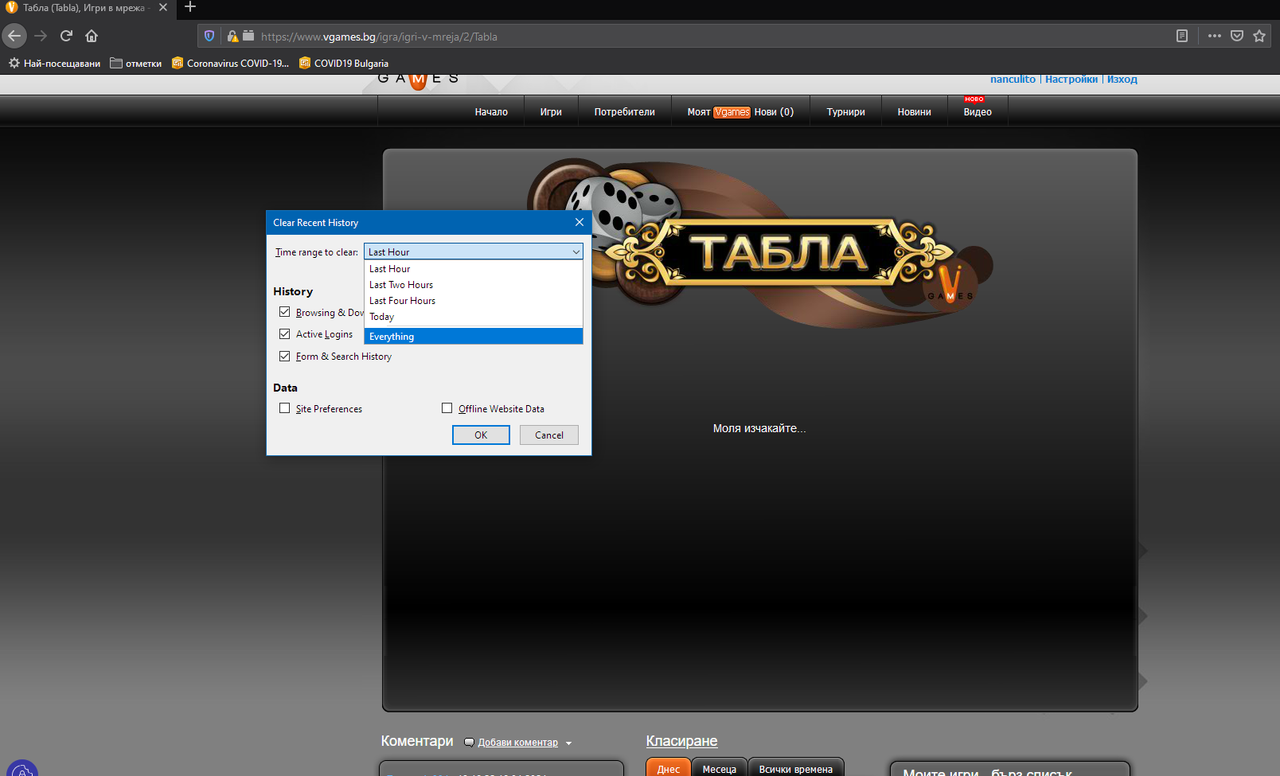
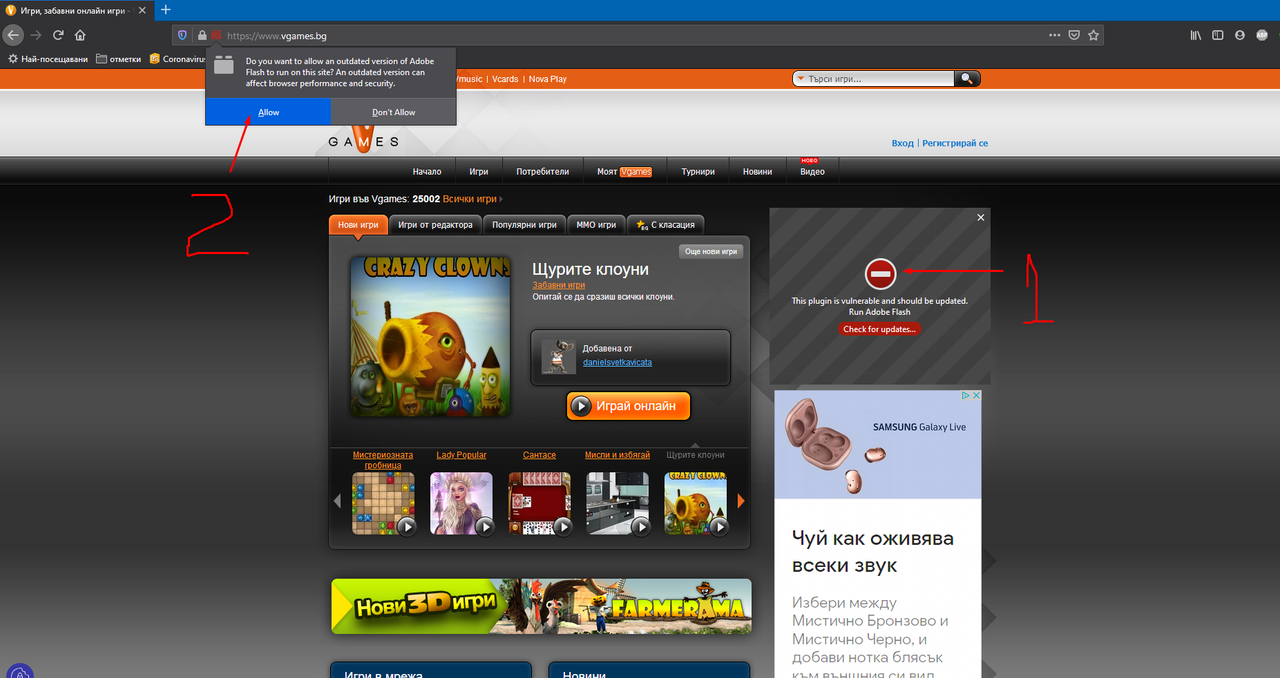
Няма коментари:
Публикуване на коментар
Тук можете да напишете вашия коментар! Благодаря ви!